Reading 9: Mutability & Immutability
Software in 6.005
| Safe from bugs | Easy to understand | Ready for change |
|---|---|---|
| Correct today and correct in the unknown future. | Communicating clearly with future programmers, including future you. | Designed to accommodate change without rewriting. |
Objectives
- Understand mutability and mutable objects
- Identify aliasing and understand the dangers of mutability
- Use immutability to improve correctness, clarity, & changeability
Mutability
Recall from Basic Java when we discussed snapshot diagrams that some objects are immutable: once created, they always represent the same value. Other objects are mutable: they have methods that change the value of the object.
String is an example of an immutable type.
A String object always represents the same string.
StringBuilder is an example of a mutable type.
It has methods to delete parts of the string, insert or replace characters, etc.
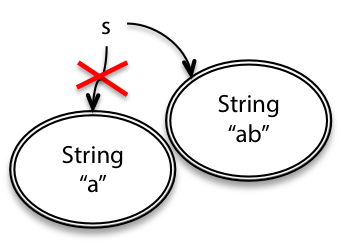
Since String is immutable, once created, a String object always has the same value.
To add something to the end of a String, you have to create a new String object:
String s = "a";
s = s.concat("b"); // s+="b" and s=s+"b" also mean the same thing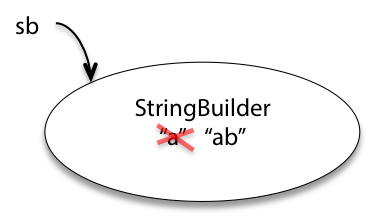
By contrast, StringBuilder objects are mutable.
This class has methods that change the value of the object, rather than just returning new values:
StringBuilder sb = new StringBuilder("a");
sb.append("b");StringBuilder has other methods as well, for deleting parts of the string, inserting in the middle, or changing individual characters.
So what?
In both cases, you end up with s and sb referring to the string of characters "ab".
The difference between mutability and immutability doesnât matter much when thereâs only one reference to the object. But there are big differences in how they behave when there are other references to the object.
For example, when another variable t points to the same String object as s, and another variable tb points to the same StringBuilder as sb, then the differences between the immutable and mutable objects become more evident:
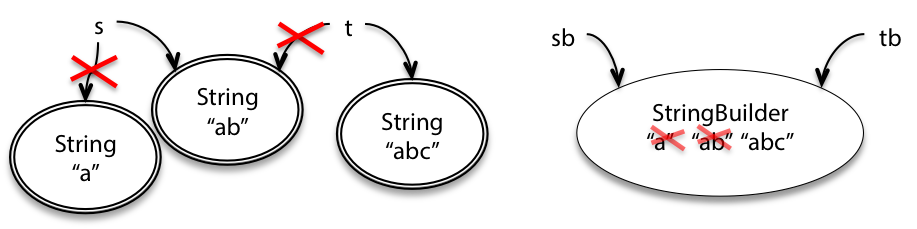
String t = s;
t = t + "c";
StringBuilder tb = sb;
tb.append("c");Why do we need the mutable StringBuilder in programming?
A common use for it is to concatenate a large number of strings together.
Consider this code:
String s = "";
for (int i = 0; i < n; ++i) {
s = s + n;
}Using immutable strings, this makes a lot of temporary copies â the first number of the string ("0") is actually copied n times in the course of building up the final string, the second number is copied n-1 times, and so on.
It actually costs O(n2) time just to do all that copying, even though we only concatenated n elements.
StringBuilder is designed to minimize this copying.
It uses a simple but clever internal data structure to avoid doing any copying at all until the very end, when you ask for the final String with a toString() call:
StringBuilder sb = new StringBuilder();
for (int i = 0; i < n; ++i) {
sb.append(String.valueOf(i));
}
String s = sb.toString();Getting good performance is one reason why we use mutable objects. Another is convenient sharing: two parts of your program can communicate more conveniently by sharing a common mutable data structure.
reading exercises
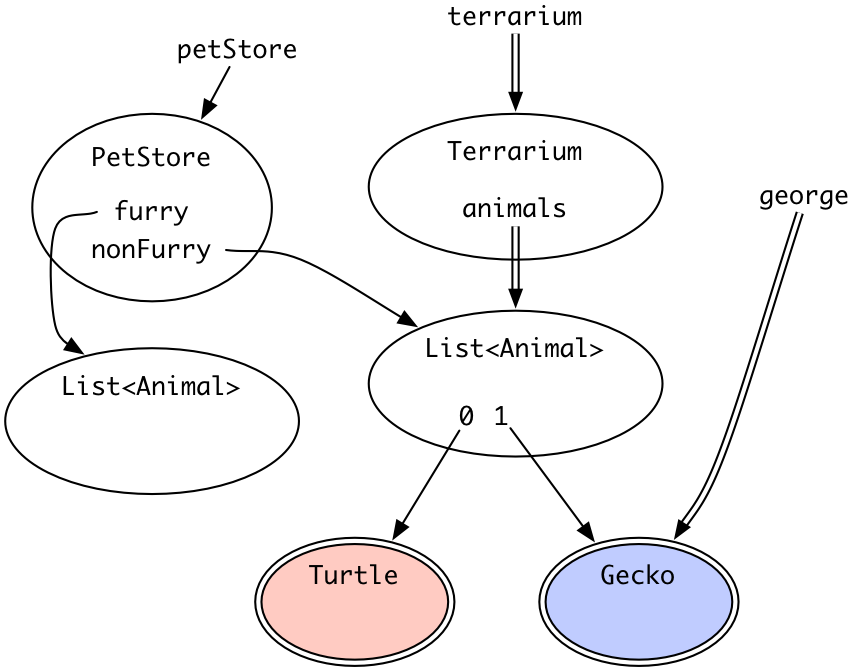
(missing explanation)
(missing explanation)
Choose the best answer.
(missing explanation)
Risks of mutation
Mutable types seem much more powerful than immutable types.
If you were shopping in the Datatype Supermarket, and you had to choose between a boring immutable String and a super-powerful-do-anything mutable StringBuilder, why on earth would you choose the immutable one?
StringBuilder should be able to do everything that String can do, plus set() and append() and everything else.
The answer is that immutable types are safer from bugs, easier to understand, and more ready for change. Mutability makes it harder to understand what your program is doing, and much harder to enforce contracts. Here are two examples that illustrate why.
Risky example #1: passing mutable values
Letâs start with a simple method that sums the integers in a list:
/** @return the sum of the numbers in the list */
public static int sum(List<Integer> list) {
int sum = 0;
for (int x : list)
sum += x;
return sum;
}Suppose we also need a method that sums the absolute values.
Following good DRY practice (Donât Repeat Yourself), the implementer writes a method that uses sum():
/** @return the sum of the absolute values of the numbers in the list */
public static int sumAbsolute(List<Integer> list) {
// let's reuse sum(), because DRY, so first we take absolute values
for (int i = 0; i < list.size(); ++i)
list.set(i, Math.abs(list.get(i)));
return sum(list);
}Notice that this method does its job by mutating the list directly. It seemed sensible to the implementer, because itâs more efficient to reuse the existing list. If the list is millions of items long, then youâre saving the time and memory of generating a new million-item list of absolute values. So the implementer has two very good reasons for this design: DRY, and performance.
But the resulting behavior will be very surprising to anybody who uses it! For example:
// meanwhile, somewhere else in the code...
public static void main(String[] args) {
// ...
List<Integer> myData = Arrays.asList(-5, -3, -2);
System.out.println(sumAbsolute(myData));
System.out.println(sum(myData));
}What will this code print? Will it be 10 followed by -10? Or something else?
reading exercises
(missing explanation)
Letâs think about the key points here:
Safe from bugs? In this example, itâs easy to blame the implementer of
sumÂAbsolute()for going beyond what its spec allowed. But really, passing mutable objects around is a latent bug. Itâs just waiting for some programmer to inadvertently mutate that list, often with very good intentions like reuse or performance, but resulting in a bug that may be very hard to track down.Easy to understand? When reading
main(), what would you assume aboutsum()andsumÂAbsolute()? Is it clearly visible to the reader thatmyDatagets changed by one of them?
Risky example #2: returning mutable values
We just saw an example where passing a mutable object to a function caused problems. What about returning a mutable object?
Letâs consider Date, one of the built-in Java classes.
Date happens to be a mutable type.
Suppose we write a method that determines the first day of spring:
/** @return the first day of spring this year */
public static Date startOfSpring() {
return askGroundhog();
}Here weâre using the well-known Groundhog algorithm for calculating when spring starts (Harold Ramis, Bill Murray, et al. Groundhog Day, 1993).
Clients start using this method, for example to plan their big parties:
// somewhere else in the code...
public static void partyPlanning() {
Date partyDate = startOfSpring();
// ...
}All the code works and people are happy.
Now, independently, two things happen.
First, the implementer of startOfSpring() realizes that the groundhog is starting to get annoyed from being constantly asked when spring will start.
So the code is rewritten to ask the groundhog at most once, and then cache the groundhogâs answer for future calls:
/** @return the first day of spring this year */
public static Date startOfSpring() {
if (groundhogAnswer == null) groundhogAnswer = askGroundhog();
return groundhogAnswer;
}
private static Date groundhogAnswer = null;(Aside: note the use of a private static variable for the cached answer. Would you consider this a global variable, or not?)
Second, one of the clients of startOfSpring() decides that the actual first day of spring is too cold for the party, so the party will be exactly a month later instead:
// somewhere else in the code...
public static void partyPlanning() {
// let's have a party one month after spring starts!
Date partyDate = startOfSpring();
partyDate.setMonth(partyDate.getMonth() + 1);
// ... uh-oh. what just happened?
}(Aside: this code also has a latent bug in the way it adds a month. Why? What does it implicitly assume about when spring starts?)
What happens when these two decisions interact?
Even worse, think about who will first discover this bug â will it be startOfSpring()?
Will it be partyPlanning()?
Or will it be some completely innocent third piece of code that also calls startOfSpring()?
reading exercises
We donât know how Date stores the month, so weâll represent that with the abstract values ...march... and ...april... in an imagined month field of Date.
(missing explanation)
partyPlanning has unwittingly changed the start of spring, because partyDate and groundhogAnswer happen to point to the same mutable Date object.
Worse, this bug will probably not be discovered in partyPlanning() or startOfSpring() right away.
Instead, it will be some innocent piece of code that subsequently calls startOfSpring(), gets the wrong date back, and goes on to compute its own wrong answer.
(missing explanation)
The code has another potential bug in how it adds to the month.
Take a look at the Java API documentation for Date.setMonth.
(missing explanation)
The documentation for Date.setMonth says month: the month value between 0-11.
Based on that statement and just what youâve read so farâŠ
(missing explanation)
Elsewhere in the documentation for Date, it says: âarguments given to methods [âŠ] need not fall within the indicated ranges; for example, a date may be specified as January 32 and is interpreted as meaning February 1â.
What looks like a precondition⊠isnât!
(missing explanation)
Key points:
Safe from bugs? Again we had a latent bug that reared its ugly head.
Ready for change? Obviously the mutation of the date object is a change, but thatâs not the kind of change weâre talking about when we say âready for change.â Instead, the question is whether the code of the program can be easily changed without rewriting a lot of it or introducing bugs. Here we had two apparently independent changes, by different programmers, that interacted to produce a bad bug.
In both of these examples â the List<Integer> and the Date â the problems would have been completely avoided if the list and the date had been immutable types.
The bugs would have been impossible by design.
In fact, you should never use Date!
Use one of the classes from package java.time: LocalDateTime, Instant, etc.
All guarantee in their specifications that they are immutable.
This example also illustrates why using mutable objects can actually be bad for performance.
The simplest solution to this bug, which avoids changing any of the specifications or method signatures, is for startOfSpring() to always return a copy of the groundhogâs answer:
return new Date(groundhogAnswer.getTime());This pattern is defensive copying, and weâll see much more of it when we talk about abstract data types.
The defensive copy means partyPlanning() can freely stomp all over the returned date without affecting startOfSpring()âs cached date.
But defensive copying forces startOfSpring() to do extra work and use extra space for every client â even if 99% of the clients never mutate the date it returns.
We may end up with lots of copies of the first day of spring throughout memory.
If we used an immutable type instead, then different parts of the program could safely share the same values in memory, so less copying and less memory space is required.
Immutability can be more efficient than mutability, because immutable types never need to be defensively copied.
Aliasing is what makes mutable types risky
Actually, using mutable objects is just fine if you are using them entirely locally within a method, and with only one reference to the object. What led to the problem in the two examples we just looked at was having multiple references, also called aliases, for the same mutable object.
Walking through the examples with a snapshot diagram will make this clear, but hereâs the outline:
In the
Listexample, the same list is pointed to by bothlist(insumandsumAbsolute) andmyData(inmain). One programmer (sumAbsoluteâs) thinks itâs ok to modify the list; another programmer (mainâs) wants the list to stay the same. Because of the aliases,mainâs programmer loses.In the
Dateexample, there are two variable names that point to theDateobject,groundhogAnswerandpartyDate. These aliases are in completely different parts of the code, under the control of different programmers who may have no idea what the other is doing.
Draw snapshot diagrams on paper first, but your real goal should be to develop the snapshot diagram in your head, so you can visualize whatâs happening in the code.
Specifications for mutating methods
At this point it should be clear that when a method performs mutation, it is crucial to include that mutation in the methodâs spec, using the structure we discussed in the previous reading.
(Now weâve seen that even when a particular method doesnât mutate an object, that objectâs mutability can still be a source of bugs.)
Hereâs an example of a mutating method:
static void sort(List<String> lst)
requires: nothing
effects: puts lst in sorted order, i.e. lst[i] <= lst[j]
for all 0 <= i < j < lst.size()And an example of a method that does not mutate its argument:
static List<String> toLowerCase(List<String> lst) requires: nothing effects: returns a new list t where t[i] = lst[i].toLowerCase()
If the effects do not explicitly say that an input can be mutated, then in 6.005 we assume mutation of the input is implicitly disallowed. Virtually all programmers would assume the same thing. Surprise mutations lead to terrible bugs.
Iterating over arrays and lists
The next mutable object weâre going to look at is an iterator â an object that steps through a collection of elements and returns the elements one by one.
Iterators are used under the covers in Java when youâre using a for (... : ...) loop to step through a List or array.
This code:
List<String> lst = ...;
for (String str : lst) {
System.out.println(str);
}
is rewritten by the compiler into something like this:
List<String> lst = ...;
Iterator iter = lst.iterator();
while (iter.hasNext()) {
String str = iter.next();
System.out.println(str);
}
An iterator has two methods:
next()returns the next element in the collectionhasNext()tests whether the iterator has reached the end of the collection.
Note that the next() method is a mutator method, not only returning an element but also advancing the iterator so that the subsequent call to next() will return a different element.
You can also look at the Java API definition of Iterator.
Before we go any further:
You should already have read: Classes and Objects in the Java Tutorials.
Read: the final keyword on CodeGuru.
MyIterator
To better understand how an iterator works, hereâs a simple implementation of an iterator for ArrayList<String>:
/**
* A MyIterator is a mutable object that iterates over
* the elements of an ArrayList<String>, from first to last.
* This is just an example to show how an iterator works.
* In practice, you should use the ArrayList's own iterator
* object, returned by its iterator() method.
*/
public class MyIterator {
private final ArrayList<String> list;
private int index;
// list[index] is the next element that will be returned
// by next()
// index == list.size() means no more elements to return
/**
* Make an iterator.
* @param list list to iterate over
*/
public MyIterator(ArrayList<String> list) {
this.list = list;
this.index = 0;
}
/**
* Test whether the iterator has more elements to return.
* @return true if next() will return another element,
* false if all elements have been returned
*/
public boolean hasNext() {
return index < list.size();
}
/**
* Get the next element of the list.
* Requires: hasNext() returns true.
* Modifies: this iterator to advance it to the element
* following the returned element.
* @return next element of the list
*/
public String next() {
final String element = list.get(index);
++index;
return element;
}
}MyIterator makes use of a few Java language features that are different from the classes weâve been writing up to this point.
Make sure youâve read the linked Java Tutorial sections so that you understand them:
Instance variables, also called fields in Java.
Instance variables differ from method parameters and local variables; the instance variables are stored in the object instance and persist for longer than a method call.
What are the instance variables of MyÂIterator?
A constructor, which makes a new object instance and initializes its instance variables.
Where is the constructor of MyÂIterator?
The static keyword is missing from MyÂIteratorâs methods, which means they are instance methods that must be called on an instance of the object, e.g. iter.next().
The this keyword is used at one point to refer to the instance object, in particular to refer to an instance variable (this.list).
This was done to disambiguate two different variables named list (an instance variable and a constructor parameter).
Most of MyÂIteratorâs code refers to instance variables without an explicit this, but this is just a convenient shorthand that Java supports â e.g., index actually means this.index.
private is used for the objectâs internal state and internal helper methods, while public indicates methods and constructors that are intended for clients of the class (access control).
final is used to indicate which of the objectâs internal variables can be reassigned and which canât.
index is allowed to change (next() updates it as it steps through the list), but list cannot (the iterator has to keep pointing at the same list for its entire life â if you want to iterate through another list, youâre expected to create another iterator object).
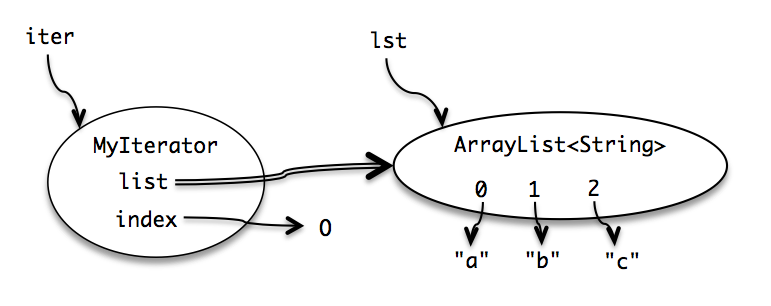
Hereâs a snapshot diagram showing a typical state for a MyIterator object in action:
Note that we draw the arrow from list with a double line, to indicate that itâs final.
That means the arrow canât change once itâs drawn.
But the ArrayList object it points to is mutable â elements can be changed within it â and declaring list as final has no effect on that.
Why do iterators exist? There are many kinds of collection data structures (linked lists, maps, hash tables) with different kinds of internal representations. The iterator concept allows a single uniform way to access them all, so that client code is simpler and the collection implementation can change without changing the client code that iterates over it. Most modern languages (including Python, C#, and Ruby) use the notion of an iterator. Itâs an effective design pattern (a well-tested solution to a common design problem). Weâll see many other design patterns as we move through the course.
reading exercises
This example is one of the first weâve seen that uses instance methods.
Instance methods operate on an instance of a class, take an implicit this parameter (like the explicit self parameter in Python), and can access instance fields.
Letâs examine MyIteratorâs next method:
public class MyIterator {
private final ArrayList<String> list;
private int index;
...
/**
* Get the next element of the list.
* Requires: hasNext() returns true.
* Modifies: this iterator to advance it to the element
* following the returned element.
* @return next element of the list
*/
public String next() {
final String element = list.get(index);
++index;
return element;
}
}Thinking about next as an operation as defined in Static Checking: TypesâŠ
(missing explanation)
(missing explanation)
next has the precondition requires: hasNext() returns true.
(missing explanation)
When the precondition isnât satisfied, the implementation is free to do anything.
(missing explanation)
Part of the postcondition of next is: @return next element of the list.
(missing explanation)
Another part of the postcondition of next is modifies: this iterator to advance it to the element following the returned element.
(missing explanation)
Mutation undermines an iterator
Letâs try using our iterator for a simple job.
Suppose we have a list of MIT subjects represented as strings, like ["6.005", "8.03", "9.00"].
We want a method dropCourse6 that will delete the Course 6 subjects from the list, leaving the other subjects behind.
Following good practices, we first write the spec:
/**
* Drop all subjects that are from Course 6.
* Modifies subjects list by removing subjects that start with "6."
*
* @param subjects list of MIT subject numbers
*/
public static void dropCourse6(ArrayList<String> subjects)Note that dropCourse6 has a frame condition (the modifies clause) in its contract, warning the client that its list argument will be mutated.
Next, following test-first programming, we devise a testing strategy that partitions the input space, and choose test cases to cover that partition:
// Testing strategy:
// subjects.size: 0, 1, n
// contents: no 6.xx, one 6.xx, all 6.xx
// position: 6.xx at start, 6.xx in middle, 6.xx at end
// Test cases:
// [] => []
// ["8.03"] => ["8.03"]
// ["14.03", "9.00", "21L.005"] => ["14.03", "9.00", "21L.005"]
// ["2.001", "6.01", "18.03"] => ["2.001", "18.03"]
// ["6.045", "6.005", "6.813"] => []
Finally, we implement it:
public static void dropCourse6(ArrayList<String> subjects) {
MyIterator iter = new MyIterator(subjects);
while (iter.hasNext()) {
String subject = iter.next();
if (subject.startsWith("6.")) {
subjects.remove(subject);
}
}
}Now we run our test cases, and they work! ⊠almost. The last test case fails:
// dropCourse6(["6.045", "6.005", "6.813"])
// expected [], actual ["6.005"]
We got the wrong answer: dropCourse6 left a course behind in the list!
Why?
Trace through what happens.
It will help to use a snapshot diagram showing the MyIterator object and the ArrayList object and update it while you work through the code.
reading exercises
Draw a snapshot diagram to illustrate the bug.
(feel free to use this space and a magic marker)
(missing explanation)
Note that this isnât just a bug in our MyIterator.
The built-in iterator in ArrayList suffers from the same problem, and so does the for loop thatâs syntactic sugar for it.
The problem just has a different symptom.
If you used this code instead:
for (String subject : subjects) {
if (subject.startsWith("6.")) {
subjects.remove(subject);
}
}then youâll get a ConcurrentÂModificationÂException.
The built-in iterator detects that youâre changing the list under its feet, and cries foul.
(How do you think it does that?)
How can you fix this problem?
One way is to use the remove() method of Iterator, so that the iterator adjusts its index appropriately:
Iterator iter = subjects.iterator();
while (iter.hasNext()) {
String subject = iter.next();
if (subject.startsWith("6.")) {
iter.remove();
}
}
This is actually more efficient as well, it turns out, because iter.remove() already knows where the element it should remove is, while subjects.remove() had to search for it again.
But this doesnât fix the whole problem.
What if there are other Iterators currently active over the same list?
They wonât all be informed!
reading exercises
(missing explanation)
Mutation and contracts
Mutable objects can make simple contracts very complex
This is a fundamental issue with mutable data structures. Multiple references to the same mutable object (also called aliases for the object) may mean that multiple places in your program â possibly widely separated â are relying on that object to remain consistent.
To put it in terms of specifications, contracts canât be enforced in just one place anymore, e.g. between the client of a class and the implementer of a class. Contracts involving mutable objects now depend on the good behavior of everyone who has a reference to the mutable object.
As a symptom of this non-local contract phenomenon, consider the Java collections classes, which are normally documented with very clear contracts on the client and implementer of a class.
Try to find where it documents the crucial requirement on the client that weâve just discovered â that you canât modify a collection while youâre iterating over it.
Who takes responsibility for it?
Iterator?
List?
Collection?
Can you find it?
The need to reason about global properties like this make it much harder to understand, and be confident in the correctness of, programs with mutable data structures. We still have to do it â for performance and convenience â but we pay a big cost in bug safety for doing so.
Mutable objects reduce changeability
Mutable objects make the contracts between clients and implementers more complicated, and reduce the freedom of the client and implementer to change. In other words, using objects that are allowed to change makes the code harder to change. Hereâs an example to illustrate the point.
The crux of our example will be the specification for this method, which looks up a username in MITâs database and returns the userâs 9-digit identifier:
/**
* @param username username of person to look up
* @return the 9-digit MIT identifier for username.
* @throws NoSuchUserException if nobody with username is in MIT's database
*/
public static char[] getMitId(String username) throws NoSuchUserException {
// ... look up username in MIT's database and return the 9-digit ID
}A reasonable specification. Now suppose we have a client using this method to print out a userâs identifier:
char[] id = getMitId("bitdiddle");
System.out.println(id);Now both the client and the implementor separately decide to make a change. The client is worried about the userâs privacy, and decides to obscure the first 5 digits of the id:
char[] id = getMitId("bitdiddle");
for (int i = 0; i < 5; ++i) {
id[i] = '*';
}
System.out.println(id);The implementer is worried about the speed and load on the database, so the implementer introduces a cache that remembers usernames that have been looked up:
private static Map<String, char[]> cache = new HashMap<String, char[]>();
public static char[] getMitId(String username) throws NoSuchUserException {
// see if it's in the cache already
if (cache.containsKey(username)) {
return cache.get(username);
}
// ... look up username in MIT's database ...
// store it in the cache for future lookups
cache.put(username, id);
return id;
}These two changes have created a subtle bug.
When the client looks up "bitdiddle" and gets back a char array, now both the client and the implementerâs cache are pointing to the same char array.
The array is aliased.
That means that the clientâs obscuring code is actually overwriting the identifier in the cache, so future calls to getMidId("bitdiddle") will not return the full 9-digit number, like â928432033â, but instead the obscured version â*****2033â.
Sharing a mutable object complicates a contract. If this contract failure went to software engineering court, it would be contentious. Whoâs to blame here? Was the client obliged not to modify the object it got back? Was the implementer obliged not to hold on to the object that it returned?
Hereâs one way we could have clarified the spec:
public static char[] getMitId(String username) throws NoSuchUserException requires: nothing effects: returns an array containing the 9-digit MIT identifier of username, or throws NoSuchUserException if nobody with username is in MITâs database. Caller may never modify the returned array.
This is a bad way to do it. The problem with this approach is that it means the contract has to be in force for the entire rest of the program. Itâs a lifetime contract! The other contracts we wrote were much narrower in scope; you could think about the precondition just before the call was made, and the postcondition just after, and you didnât have to reason about what would happen for the rest of time.
Hereâs a spec with a similar problem:
public static char[] getMitId(String username) throws NoSuchUserException requires: nothing effects: returns a new array containing the 9-digit MIT identifier of username, or throws NoSuchUserException if nobody with username is in MITâs database.
This doesnât entirely fix the problem either. This spec at least says that the array has to be fresh. But does it keep the implementer from holding an alias to that new array? Does it keep the implementer from changing that array or reusing it in the future for something else?
Hereâs a much better spec:
public static String getMitId(String username) throws NoSuchUserException requires: nothing effects: returns the 9-digit MIT identifier of username, or throws NoSuchUserException if nobody with username is in MITâs database.
The immutable String return value provides a guarantee that the client and the implementer will never step on each other the way they could with char arrays. It doesnât depend on a programmer reading the spec comment carefully. String is immutable. Not only that, but this approach (unlike the previous one) gives the implementer the freedom to introduce a cache â a performance improvement.
Useful immutable types
Since immutable types avoid so many pitfalls, letâs enumerate some commonly-used immutable types in the Java API:
The primitive types and primitive wrappers are all immutable. If you need to compute with large numbers,
BigIntegerandBigDecimalare immutable.Donât use mutable
Dates, use the appropriate immutable type fromjava.timebased on the granularity of timekeeping you need.The usual implementations of Javaâs collections types â
List,Set,Mapâ are all mutable:ArrayList,HashMap, etc. TheCollectionsutility class has methods for obtaining unmodifiable views of these mutable collections:Collections.unmodifiableListCollections.unmodifiableSetCollections.unmodifiableMap
You can think of the unmodifiable view as a wrapper around the underlying list/set/map. A client who has a reference to the wrapper and tries to perform mutations â
add,remove,put, etc. â will trigger anUnsupportedÂOperationÂException.Before we pass a mutable collection to another part of our program, we can wrap it in an unmodifiable wrapper. We should be careful at that point to forget our reference to the mutable collection, lest we accidentally mutate it. (One way to do that is to let it go out of scope.) Just as a mutable object behind a
finalreference can be mutated, the mutable collection inside an unmodifiable wrapper can still be modified by someone with a reference to it, defeating the wrapper.Collectionsalso provides methods for obtaining immutable empty collections:Collections.emptyList, etc. Nothingâs worse than discovering your definitely very empty list is suddenly definitely not empty!
reading exercises
(missing explanation)
Summary
In this reading, we saw that mutability is useful for performance and convenience, but it also creates risks of bugs by requiring the code that uses the objects to be well-behaved on a global level, greatly complicating the reasoning and testing we have to do to be confident in its correctness.
Make sure you understand the difference between an immutable object (like a String) and an immutable reference (like a final variable).
Snapshot diagrams can help with this understanding.
Objects are values, represented by circles in a snapshot diagram, and an immutable one has a double border indicating that it never changes its value.
A reference is a pointer to an object, represented by an arrow in the snapshot diagram, and an immutable reference is an arrow with a double line, indicating that the arrow canât be moved to point to a different object.
The key design principle here is immutability: using immutable objects and immutable references as much as possible. Letâs review how immutability helps with the main goals of this course:
Safe from bugs. Immutable objects arenât susceptible to bugs caused by aliasing. Immutable references always point to the same object.
Easy to understand. Because an immutable object or reference always means the same thing, itâs simpler for a reader of the code to reason about â they donât have to trace through all the code to find all the places where the object or reference might be changed, because it canât be changed.
Ready for change. If an object or reference canât be changed at runtime, then code that depends on that object or reference wonât have to be revised when the program changes.